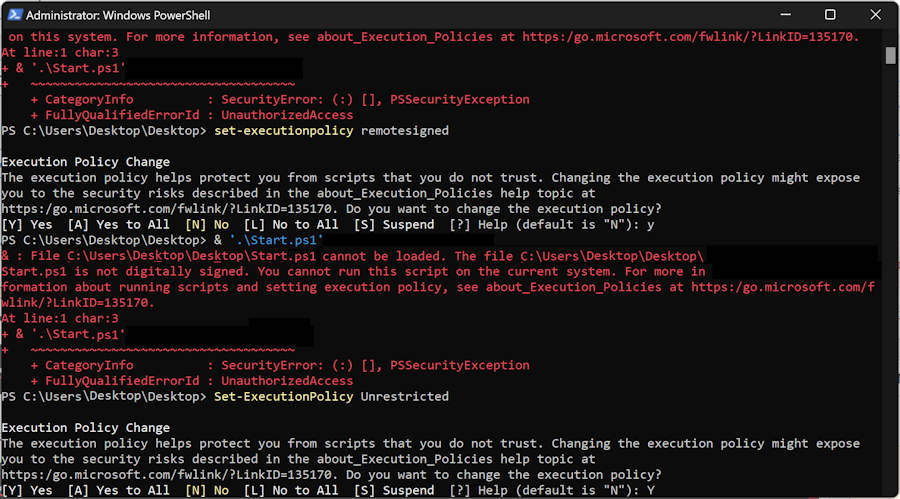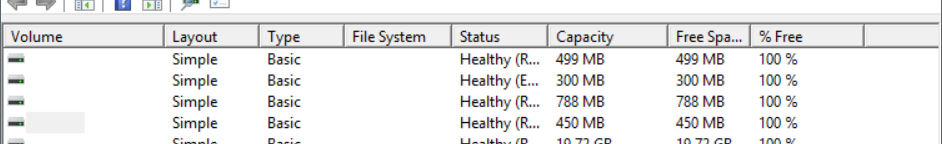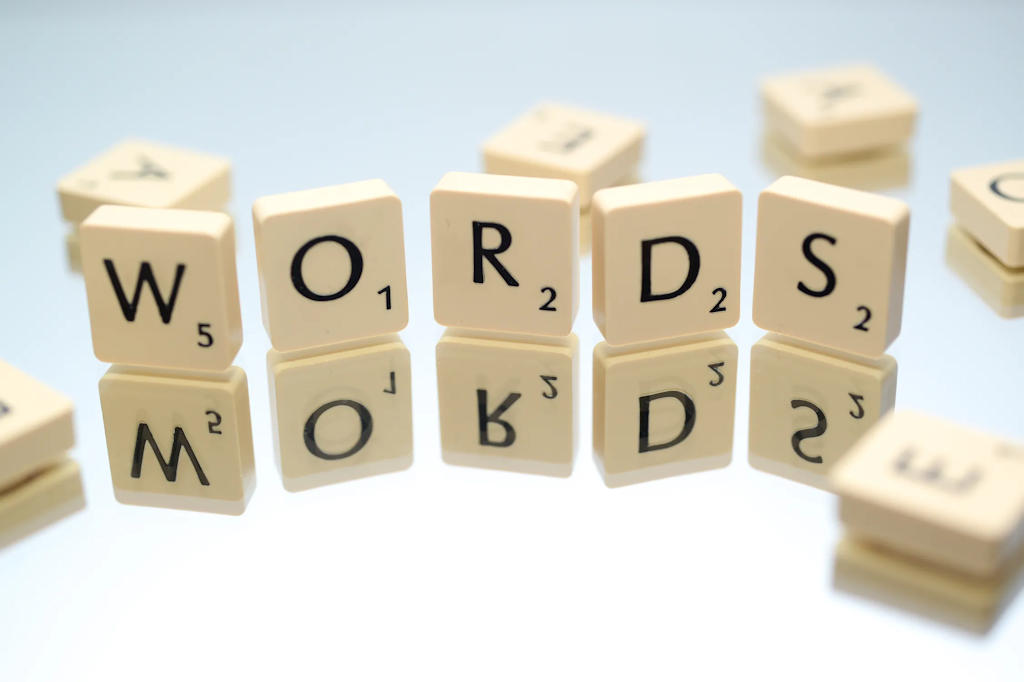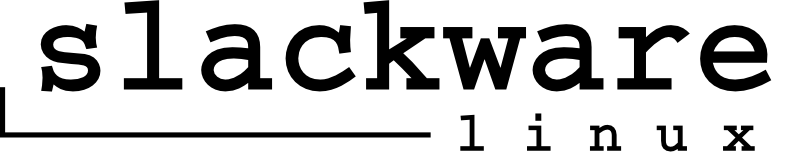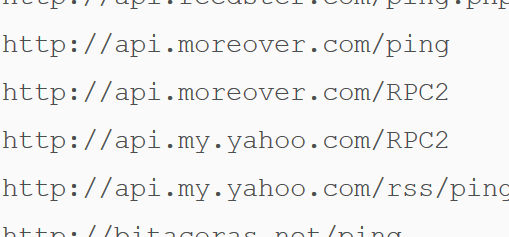By default, PowerShell’s security level is set to run signed scripts only. You can change this by using Set-ExecutionPolicy command (remember about admin privileges):
Set-ExecutionPolicy AllSigned
All signed powershell scripts will allow to run.
Set-ExecutionPolicy RemoteSigned
Option for run unsigned local and signed remote scripts.
Set-ExecutionPolicy Unrestricted
Allow to run unsigned PowerShell scripts. Before running the script, a warning will appear.
Set-ExecutionPolicy Bypass
Everything is allowed to run, without any notifications or warnings. Use with caution.
Set-ExecutionPolicy -ExecutionPolicy Bypass -Scope Process
Enable to run PowerShell scripts in the current session.
Set-ExecutionPolicy Restricted
If you want to go back to default settings and not allow running any PowerShell script, use this command