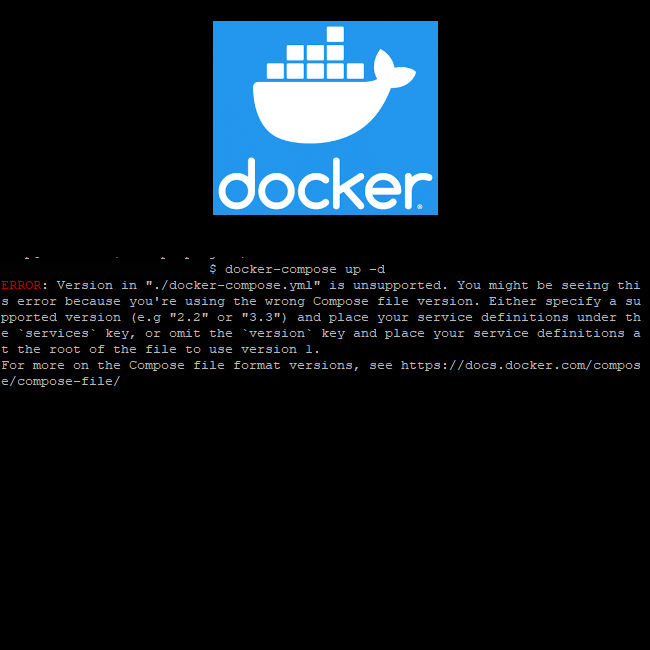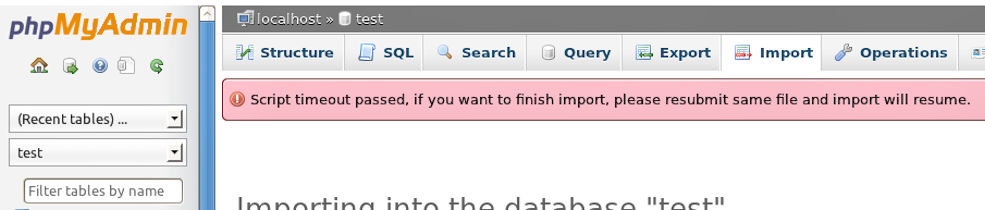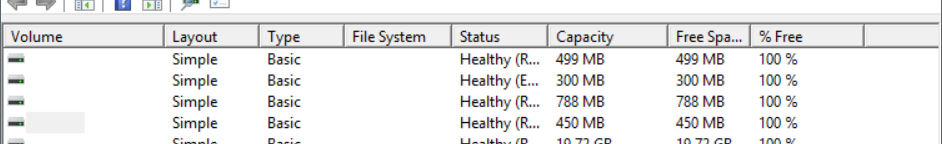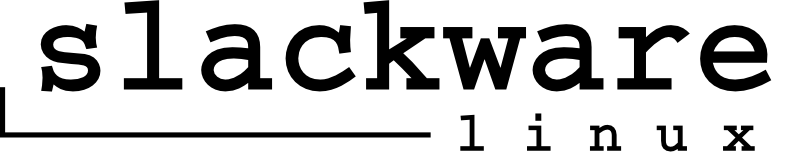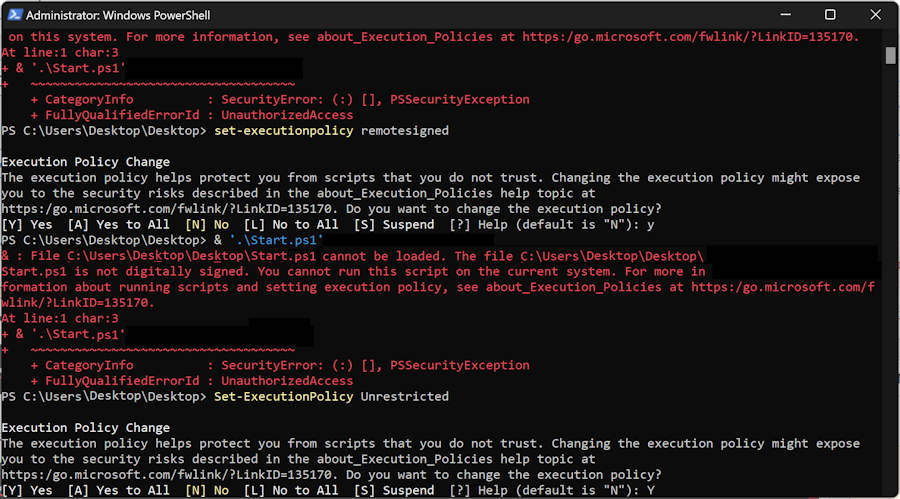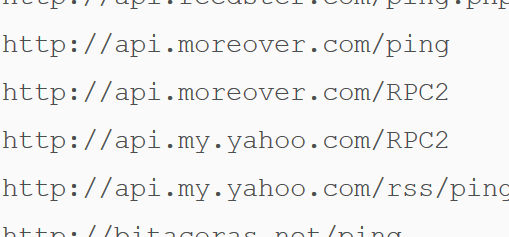The problem is an error that occurred during installation of the program with the docker. After type “docker-compose up -d” command, that’s message appear on console:
ERROR: Version in “./docker-compose.yml” is unsuportted. You might be seeing this error because you’re using the wrong Compose file version. Either specify a supported version (eg. “2.2” or “3.3”) and place your service definitions under the ‘services’ key, or omit the ‘version’ key and place your service definitions at the root of the file to use version 1.
And here’s the solution (tested on Ubuntu Server), how to deal with it in console:
sudo apt-get remove docker-compose
sudo curl -L "https://github.com/docker/compose/releases/download/1.26.2/docker-compose-$(uname -s)-$(uname -m)" -o /usr/local/bin/docker-compose
Attention: Check release number in address above, maybe there’s a newer version than 1.26.2
sudo chmod +x /usr/local/bin/docker-compose
sudo ln -s /usr/local/bin/docker-compose /usr/bin/docker-compose
And that’s all, should help 😉