
Anyone who has worked at the computer knows how unpleasant it is too bright light from the monitor. Notice that, the same intensity of screen light during daytime is completely different seen at night. But not only light intensity matters – it is essential spectrum of light that reaches the eye. In typical LCD or CRT screens emits light with color temperature about 6500 – 9500 K. This means that such type of radiation has the highest blue component. if we very often watch on screens (computer, laptop, smartphone or even oven LCD), eyes interpreted this as a never ending day. It isn’t normal, right? But the consequences do not only apply to the eyes – this can cause sleep disorders. But there is a solution to this problem – application which allows user to change screen brightness and shift color from blue to red.
In the Internet you can find many applications both for Windows, Linux or Mac. Let’s look at three free apps closely.
RedShiftGUI
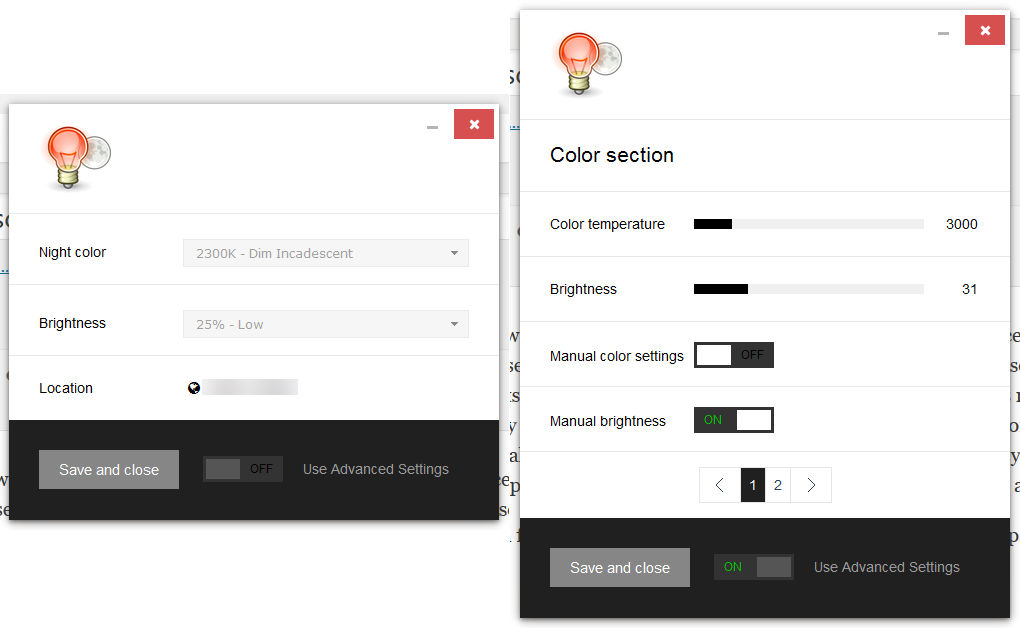
Classic software to change brightness and color temperature. In simple mode we have 4 brightness and 8 color presets. Software detect geographic localization and by this settings change monitor mode after sunset. In advanced mode it’s possible to change continously color temperature from 1000 to 13000 K, and brightness from 10 to 100%. For activate some extra color temperature range, system restart is required. Access to this application is available by icon in system tray. Simple as soon as possible.
Official website: https://github.com/maoserr/redshiftgui
and: https://github.com/maoserr/redshiftgui/downloads
SunsetScreen
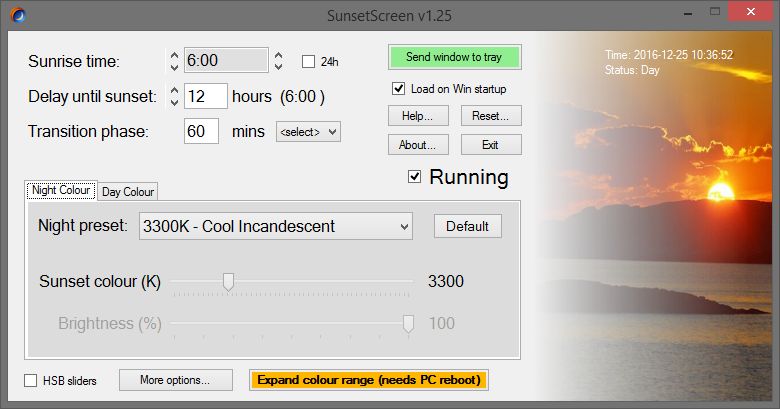
Free for personal user application with more settings. In this case, we can change both night and day color and brightness preset. By default, there are 10 presets from 6600 K to 1850 K. It can be manually set sunrise time and delay time. Original feature is ability to change HSB (Hue-Saturation-Brightness) values. Unfortunately, there is no search option for a location and automatically adjust to the length of the day. On project website is also available portable version of application.
Official website: http://www.skytopia.com/software/sunsetscreen/
f.lux
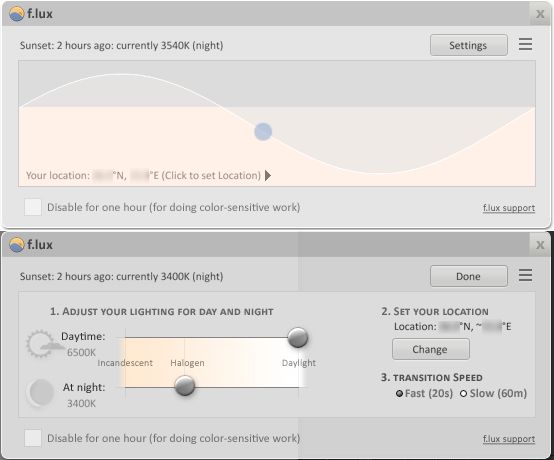
Very light application (about 485 KB) and very intuitive application (continuously change color temperature), but with advanced settings too. Software automatically find localization and sets the appropriate mode for the time of day. Access to temperatures below 3400 K requires a system reboot
Official website: https://justgetflux.com/
BONUS – Smartphone alternative
Twilight
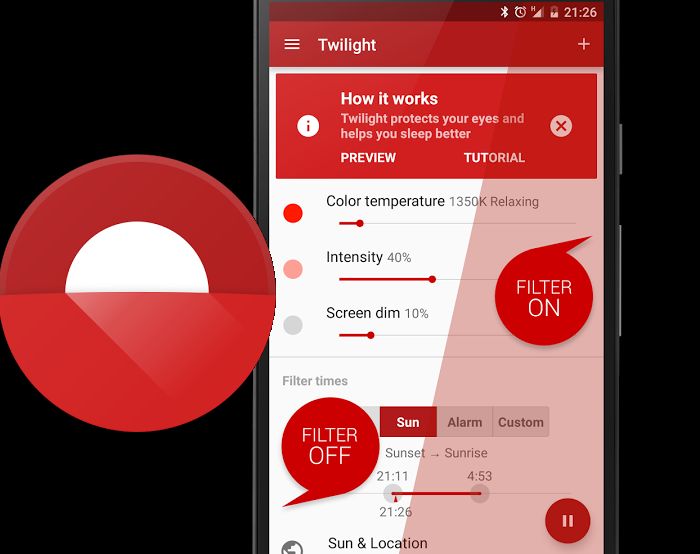
For frequent users of the smartphone at night (so… nearly all of us) it availible the application “Twilight” which does exactly what applications mentioned earlier. You can download from Google Play in the free or pro version.
Official website: https://play.google.com/store/apps/details?id=com.urbandroid.lux

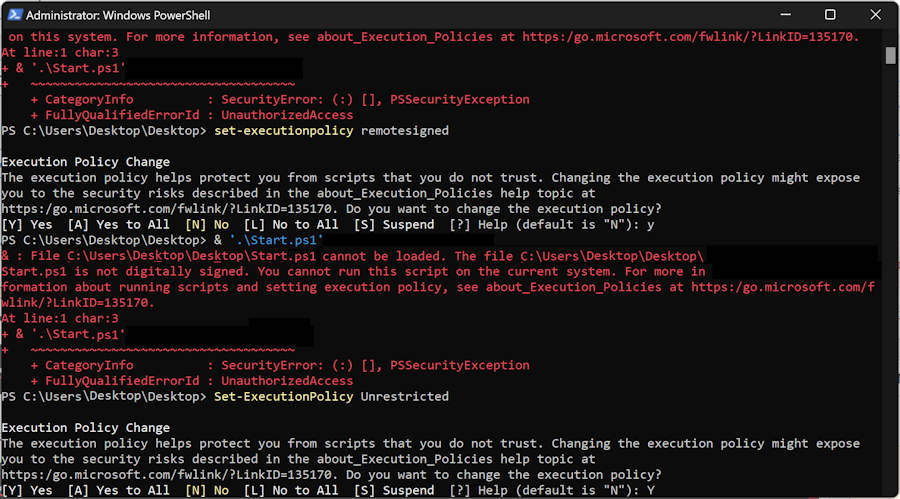
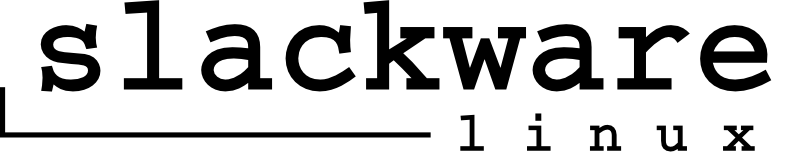
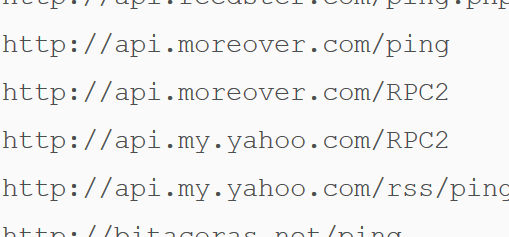
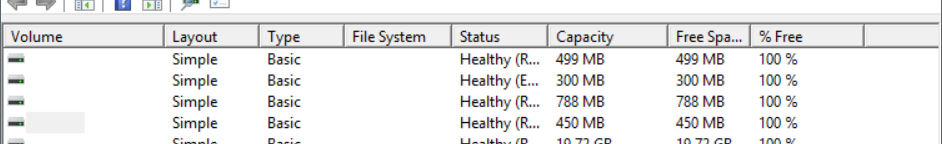
Be the first to comment