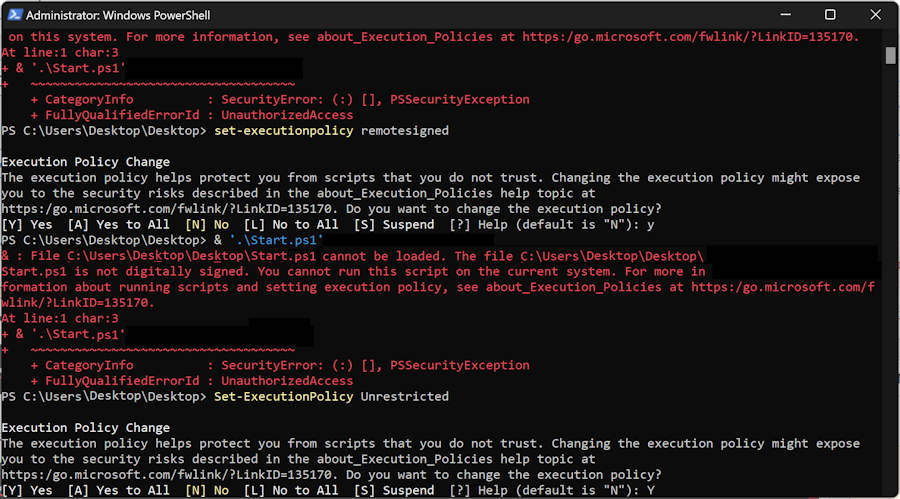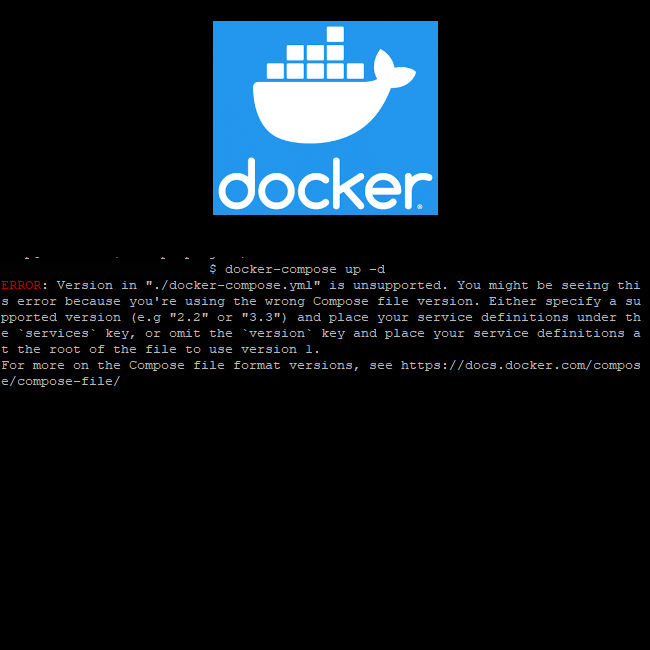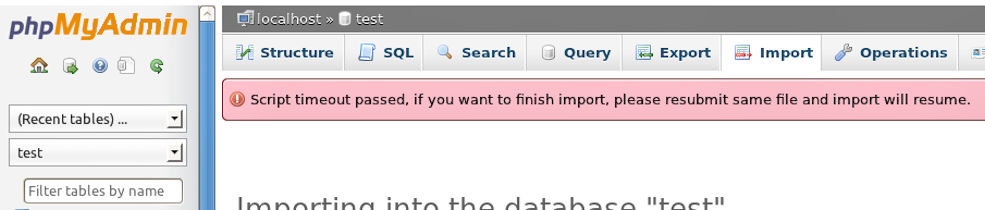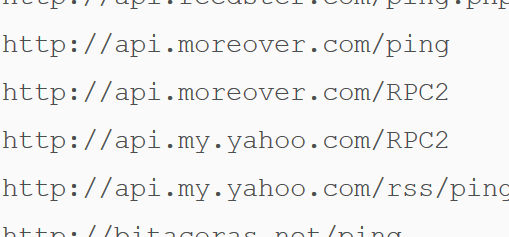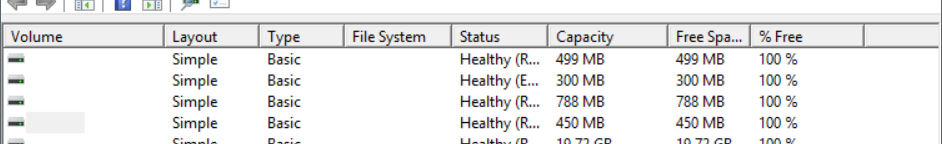Lot of people, after installing Windows 8 or 10 realize that, they lost their Start Menu (particularly Start button). Unfortunetly – this menu disappear intentinonaly. But there is a solution for this kind of ailment – “Classic shell”. This is smart application will reward old, good Start Menu. Installation and operation is quite easy, so dont be affraid to test this software, especially that Classic Shell is free 😉
First, download Classic shell from official site: http://www.classicshell.net/
Next, double click downloaded file (it should be named like “ClassicShellSetup_4_3_0.exe” – the numbers may be different and file size about 7 MB). In this way you run installator (see picture below)
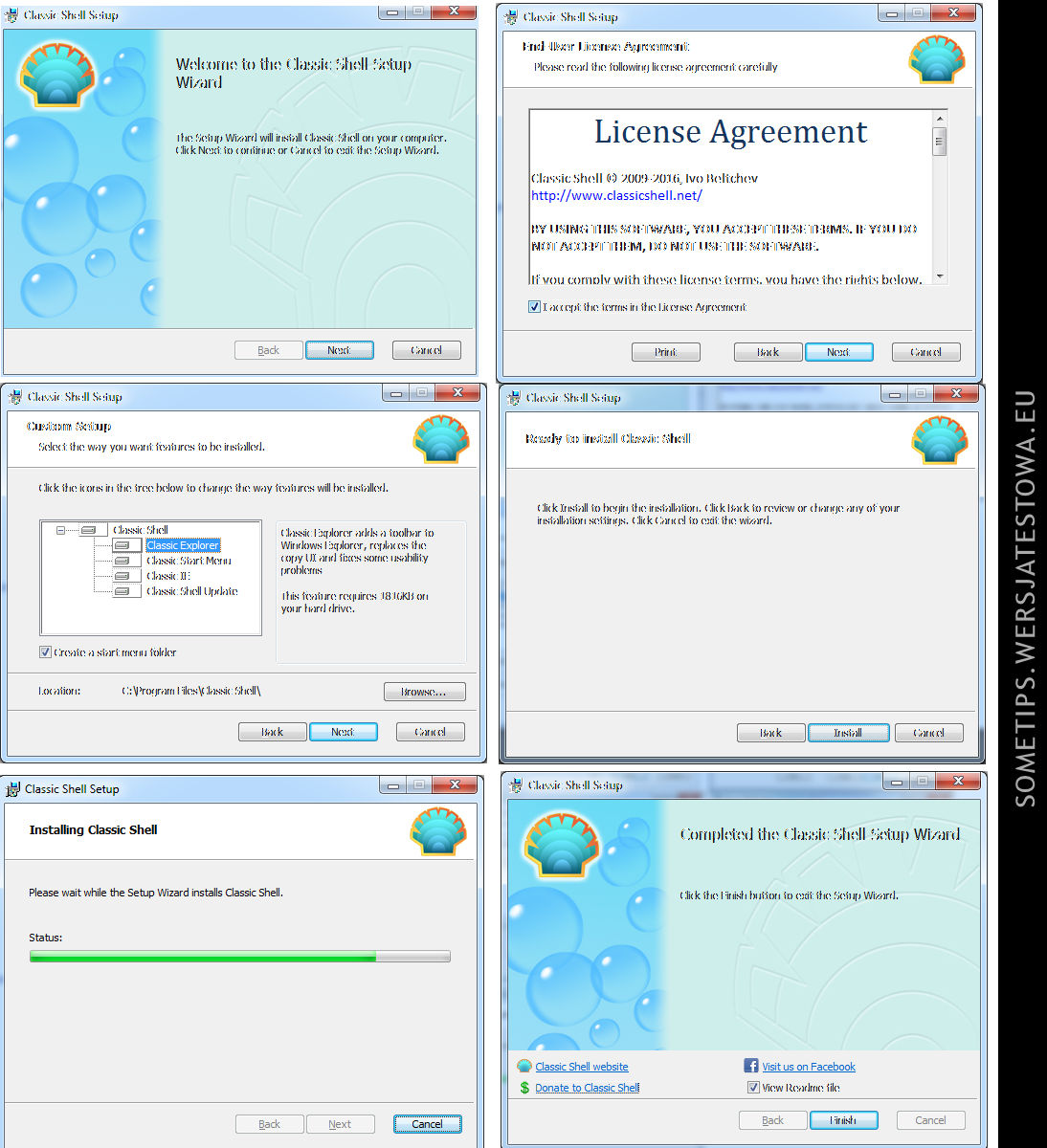
Steps of Classic Shell installation
After that, you will see Classic Shell configuration window – if you want to do some personalization or change advanced settings, just click on options. But it will be fine if you just click “OK” with default settings. You can back to this window clicking:
START->All programs->Classic Shell->Classic Start Menu Settings
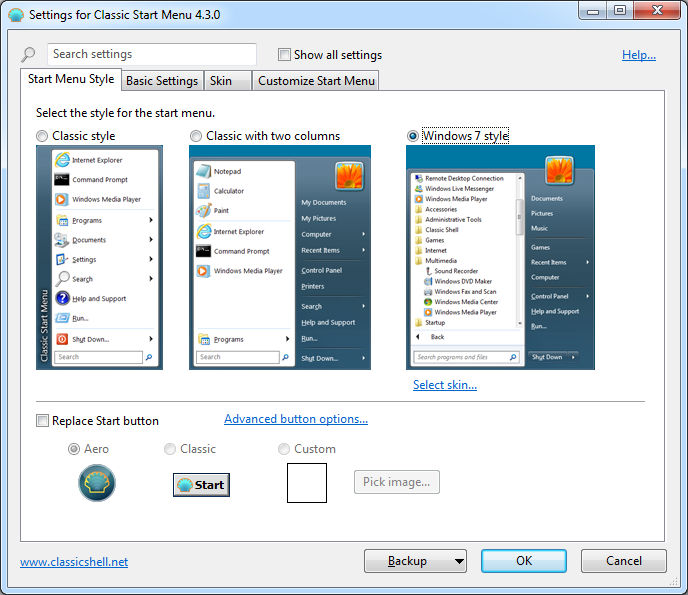
Classic shell – first window after installation
…as you see this method provide you to be the happy owner of the Start Menu on Windows 8 and 10. Enjoy!