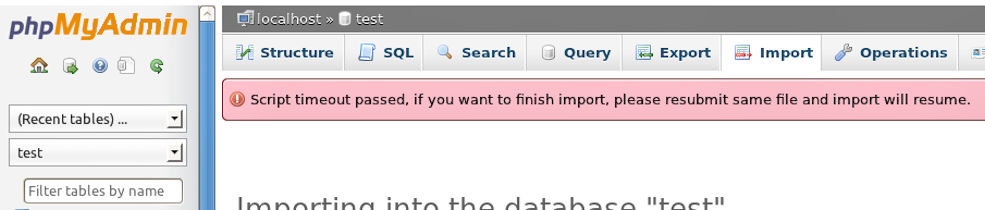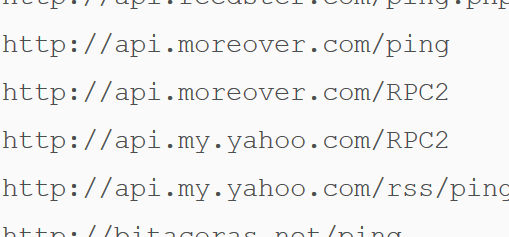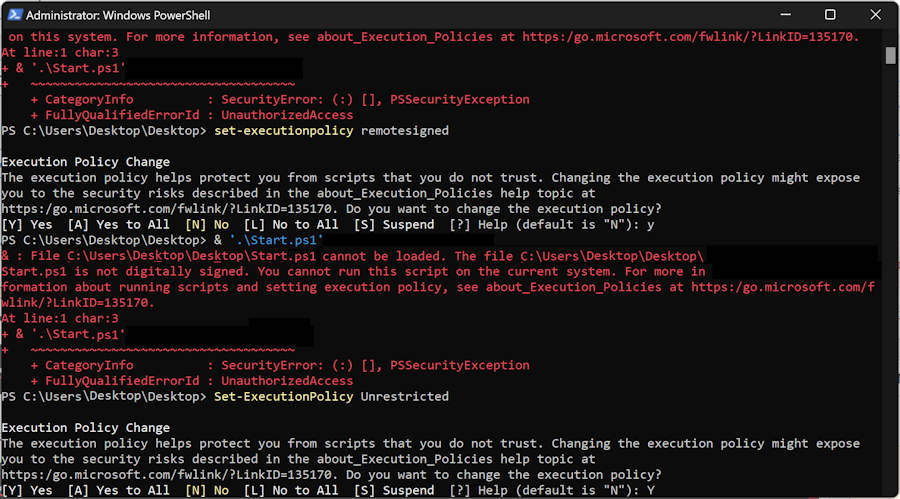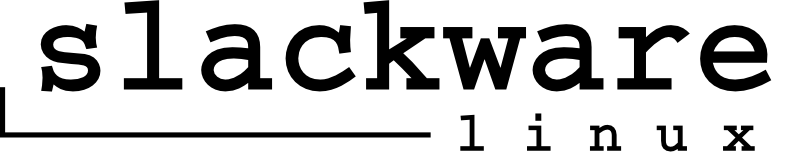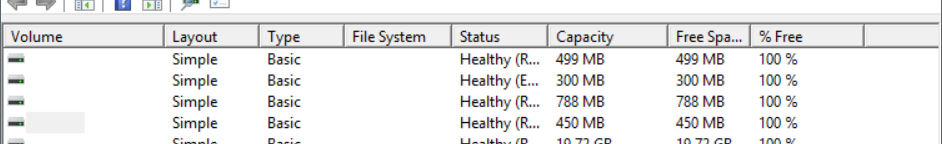If you while updating WordPress or plugins, run into error message like this:
SSL certificate problem, verify that the CA cert is OK. Details: error:14090086:SSL routines:SSL3_GET_SERVER_CERTIFICATE:certificate verify failed
This means that your WordPress use old bundle certificate (CMS use own file overriding global system certificate). So, you have to update this file – in three easy steps:
- Download file from: http://curl.haxx.se/ca/cacert.pem
- Change filename from “cacert.pem” to “ca-bundle.crt”
- New file “ca-bundle.crt”, copy to this localization (overwrite old file):
wp-includes/certificates/ca-bundle.crt
This is it! Problem solved. Should work 😉